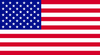OFFICE TRENDS
Get It Off the Floor
Go vertical with bookcases and shelving units. Often we run out of desktop space or floor space. Vertical storage makes more efficient use of space and puts more at eye level.
Create “Activity Centers”
Put everything you need to complete an activity in one area, especially if you do an activity regularly. You will avoid wasting time looking for and assembling what you need. For example, packing and shipping supplies and tools should be in one area. Or create a shelf for items you take with you when you travel, such as your travel briefcase, neoprene sleeves and portable chargers.
File It, Scan It, Shred It
Don’t use your desktop as your inbox, as critical paper (like checks!) can get lost. Signed contracts and other items that you want to keep in paper form should be filed away promptly. Scan anything else into digital form. Shred and discard or recycle the paper.
A Folder for Everything
Have a folder for all paper documents. Pendaflex hanging folders, along with manila inner folders, are an inexpensive solution. Label both. Pendaflex folders are your placeholder in the filing cabinet, and should be left there at all times. The inner manila folder is the one you pull out as needed. Then it’s easy to refile the manila folder into its pendaflex when done.
Wrap Computer Cords
Got computer cables and electrical cords in a tangled mess? You aren’t the only one. Luckily, special twist ties and cord covers can keep things neat. Label your cords, so you can find the right one when you have to disconnect or move something.
Use Corkboards to Keep “Top of Mind” Items in Front of You
If you need to refer to a checklist for a task, or some kind of reminder, pin it to a corkboard right near your desk. This is good for any new process until it becomes an ingrained habit. Simply untack the item when you no longer need to refer to it.
Store all Manuals in One Place
Ever need to refer to the operation manual for your printer? Or find the small instruction flyer that came with your Bluetooth headset? If you place all manuals in a dedicated drawer, plastic crate, or folder – you won’t have to hunt for them.
Create Divided Drawers
If your drawers don’t have built-in dividers, buy inexpensive metal or wooden dividers — or better yet, recycled plastic. Organize device chargers; pens; paper clips; notepads and sticky notes; scissors and other items. Not only does an organized drawer save time, you’ll feel less stressed if you don’t have to dive into a jumbled mess several times a day.
Use a Labeler to Keep Shelves Organized
It’s not just files that need labels. Shelves and drawers can benefit from labeling them. That way everyone in the office knows the right place to return things.
Keep a “To Do” List
Mental clutter is as much an issue as physical clutter. One of the key points in the Getting Things Done system is to get items out of your head and onto paper (or an electronic list). That way, you can focus on the task at hand. Just keep your to-do list short and uncluttered.
Do Weekly Maintenance and Clean Up
At the end of each workweek, put things used during the week back in their places. Shred or file paper stacks. If you don’t let clutter accumulate too long, it’s easier to stay organized.
Use a Central Cloud Location for Company Documents
A fantastic way to save time and avoid the need for everyone to set up their own “virtual filing” system is to use one central cloud location for company documents. Options such as Google Drive or OneDrive let you set up central folders by topic or client, to share documents.
Use Project Management or Task Manager Software
A project management system keeps employees on track with projects. More importantly, it eliminates paper to-do lists and email instructions, and confusion that arises from them.
Scan Receipts and Store in the Cloud
Then you can discard paper receipts. With newer mobile apps you don’t even need a scanner – you just take a photo. With advanced apps you can sync up receipts with your accounting records or credit card records automatically (avoiding manual keying).
Use Browser Bookmarks for Quick Reference
Do you ever spend time hunting for links to recurring reference sites or login screens? Or not remember where to find them? Bookmark them and organize bookmarks into folders, so you can get to them in a couple of clicks.
Save Favorites Lists for Recurring Orders
Another timesaver is to save favorites lists at online retailers you use regularly. That way you don’t have to look up the same supplies every time you buy. Sites like Staples.com let you save favorites lists, and it’s super convenient.
Archive Old Files
If you haven’t used computer files (especially emails!) in the past year or so, archive them. You’ll still have them, but you won’t have to wade through them to find current items. Consider setting a policy to delete archived files after a certain time, too.
Have Adequate Anti-Virus and Anti-Malware Software
Few things can cause more disruption and confusion than lost files, or lost time, due to computer viruses and malware attacks. ‘Nuff said!
Use a Note Organizing App
Note apps like Evernote, Microsoft’s OneNote and SimpleNote can help you organize and store Web research and electronic notes.
Truly “Smart” Phones Are Time Savers
Smart phones used wisely save time and can make us happier. We may be able to escape the office for a family event without guilt, because we’re still in touch in case anything critical comes up. Have powerful smartphones with enough internal memory to run needed apps.
Automatic Sync for All Devices
Speaking of smartphones, business owners and employees alike are using multiple devices — perhaps a desktop computer, tablet and smartphone per person, all in the same day. Cloud file storage or at least the ability to automatically sync files is essential to save time and avoid confusion from not having the most recent file.
Upgrade Computers for Memory and Speed
You may not even realize how much time is wasted when everything you do takes longer, or worse, freezes or crashes regularly. Adequate memory and processor speed last year, may not be up to the task this year. So upgrade!
Those are my 21 office storage and organization ideas. What are your best tips for organizing your office and taming the disorganization and clutter beast?
-